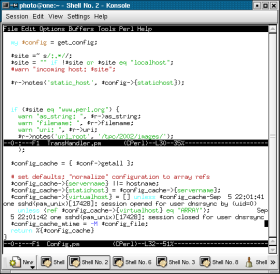 I hate color markup of my source code. I hate the color output of `ls`. It's not that I am some fanatic, craving back to the pre-web days. It's not that I go around telling people, in a bitter voice "life was better when virtual desktops were in 80x25 using the 'screen' tool!"
I hate color markup of my source code. I hate the color output of `ls`. It's not that I am some fanatic, craving back to the pre-web days. It's not that I go around telling people, in a bitter voice "life was better when virtual desktops were in 80x25 using the 'screen' tool!"
No, it's more related to running my 21 inch monitor in 1024x768. I want to be able to see what I am doing. The color stuff makes it @#$# impossibly to see. Too bright cyan colors. And odd greens. It's great to get cues as to what type of files are in the directory when you do an ls; but not at the expense of being able to read the filename.
Maybe it's helpful to color code HTML markup; but for perl code I prefer to keep the markup in the indention; and for ls output I'm just fine with seeing the filenames and knowing what type of file it is.
But don't despair, it's easy to fix ...
To make ls stop the nuttiness you have to delete the alias that makes `ls` interpreted as `ls --color=tty`. On many Linux boxes you need to delete some files called color-something in /etc/profile.d/.
To make emacs sane you can add
;; disable color crap
(setq-default global-font-lock-mode nil)
to your .emacs file. You can also toggle the color crap with "Meta-x global-font-lock-mode

Advice: Use vi, like me ;)
I do sometimes. :-) It's much better for my hands and shoulders and all too.
I am just so much more productive in emacs, so it's hard for me to get over the learning curve in vi.
And so NOT worth it ;)
I stopped using Emacs when I started doing more sysadm work than devel work. To lazy to change back to Emacs when I started writed software again, so now I have an editor I know (or at least can use without getting to annoyed) on every box im on, which is about the only real advantage of using vi.
Wow, I've always considered syntax highlighting one of the major selling points of smart editors. For me they provide an almost subconscious cue if something is wrong -- forgot to close a quote, etc. It's true that indenting does this also, but that's why they call them opinions :-)
You know you can change the actual colors that are used for the various items?
I used to like it better; I think when I was getting serious about perl and using bbedit (!) to write code I liked it. But after 5 years of not having colors I can't get myself to appreciate it again. Too Much Noise.
> You know you can change the actual colors
> that are used for the various items?
Yeah, I thought about that too. But it seemed like too much hassle. I work on too many different computers with too many different role accounts.
That's why having a central repository (like, say, a website) where you can grab your .emacs (or custom.el if you use xemacs) is so handy :-) It even works on win32!
vim on newer linux distribution also defaults to colour mode.. yucky
(when coding in emacs it's very handy though..I just change the default colours to something more sane..)
Try using a more sane color scheme!
Add this to your .Xdefaults:
emacs*Foreground: Wheat
emacs*font: fixed
emacs*cursorColor: Green
emacs*Background: RoyalBlue4
and run xrdb .Xdefaults
mmm much more comfortable colors.
Sir,
Can any help me in using colours in UNIX script,
Thanks
Arun
This worked for me:
(global-font-lock-mode nil)
I had to use (global-font-lock-mode nil)
Maybe http://www.emacswiki.org/emacs/ColorTheme can help you in choosing a better color theme.
Or you can use, C-u C-x = to see the face of some part and change its color (according to the background) with a command like